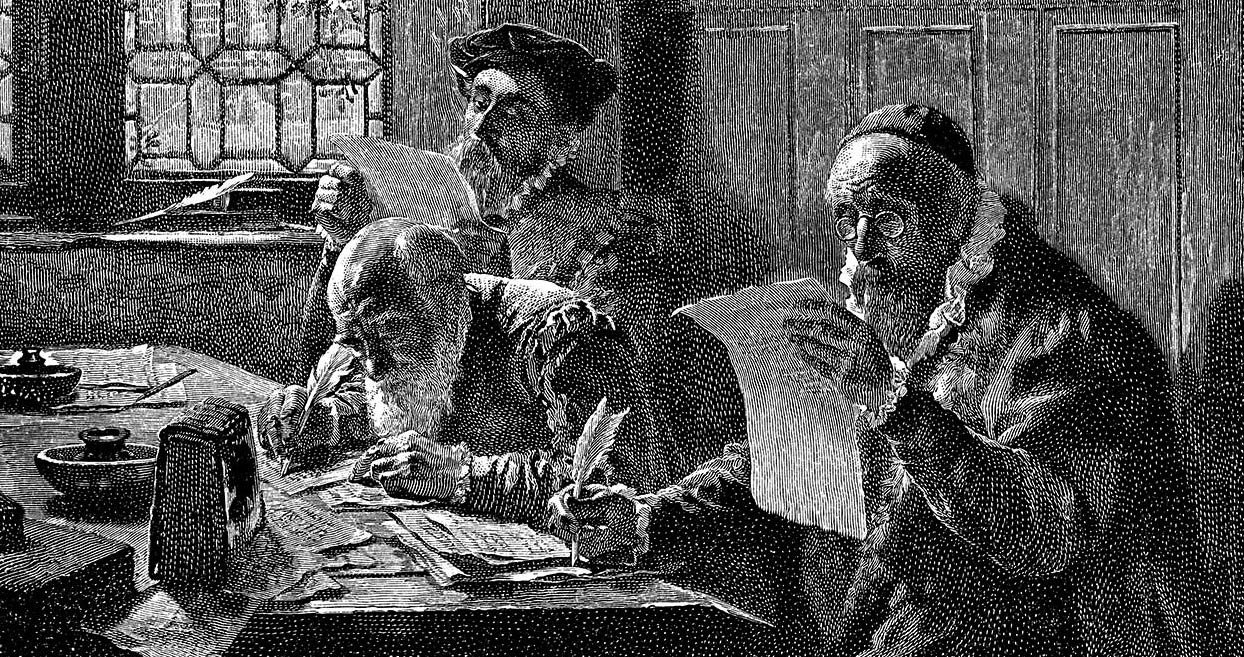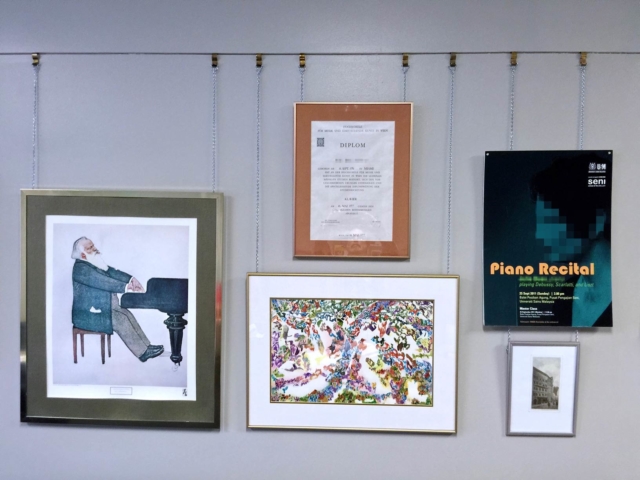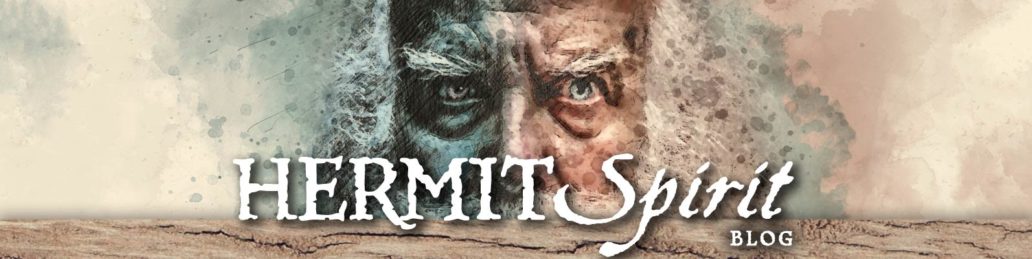“Reverie Massage Music Playlists” Masthead
Top Menu > Work > Reverie
After having focused on three business mastheads in a row, I was feeling the need to dive into something more fluid and nature-based, design-wise. In fact, that idea had been part of the impulse behind the main Hermit Spirit masthead itself. Or at least something with an organic, textured look, which is what I had originally planned as an underlying theme for most of the mastheads.
You can read more about the Reverie idea here, but in a nutshell, the playlists arose out of the need to put together the right kind of music to accompany regular deep-tissue massage sessions I began getting many years ago. Back then, I had developed repetitive-stress syndrome from years of computer work, tried several different things over an extended period to manage it, and found massage worked better for me in helping do so than almost anything else.
Over time I put together more and more playlists of different types of music, with a common thread running throughout: The music needed to be both relaxing but also captivating, even mesmerizing, for the one lying on the table, but also potentially energizing for the therapist. Definitely not the boring, insipid, saccharine, or sleep-inducing fluff that so much so-called yoga or spa music unfortunately seems to consist of.
When I decided to create a section of the website for publishing these playlists, I came up with the name “Reverie” to call to mind the daydreamy, absorbing mental state I intended them to elicit. So… when designing the Reverie masthead, what kind of image might best evoke that?